Do you need an AI content detector? Unfluff is beneficial.

The Downsides of Fluff in Writing
The Challenge of AI-Generated Text


How Unfluff Improves Written Material
This easy fluff AI solution applies advanced NLP to detect unnecessary phrases and alert you to content issues before publishing. By pinpointing parts that need refinement, authors can enhance their work for better clarity and relevance. Unfluff integrates smoothly with WordPress editors and themes, making it easy for users to refine their writing.
- Fluff Identification: Unfluff spots superfluous text, allowing authors to enhance quality by removing redundant elements.
- NLP Analysis: The tool evaluates writing for clarity, relevance, and originality, offering insights for improvement.
- Free Access: Unfluff is available online or as a WordPress plugin, providing an economical solution for users.
- Writing Improvement Tips: Unfluff offers suggestions to enhance writing, helping creators produce more impactful material.
| Feature | Description |
|---|---|
| Fluff Identification | Finds superfluous text to improve quality. |
| NLP Analysis | Uses NLP to evaluate writing for clarity, relevance, and originality. |
| Free Access | Available online or as a WordPress plugin at no cost. |
| Writing Improvement Tips | Offers advice for refining writing based on analysis results. |
Advantages of Using Unfluff for Text Optimization
1. Improved Clarity: By removing unnecessary words, Unfluff makes writing clearer and more accessible, enhancing user experience.
2. Better SEO Performance: Creating concise and relevant material can boost SEO rankings. Unfluff’s ability to detect and remove fluff ensures your writing aligns with search engine criteria.
3. Time and Cost Savings: Unfluff streamlines the editing process, reducing the need for multiple revisions or hiring professional editors, saving time and resources.
4. Enhanced Audience Connection: High-quality, fluff-free text resonates better with readers, building trust and encouraging conversions. Unfluff assists in crafting material that meets audience needs while maintaining clarity.
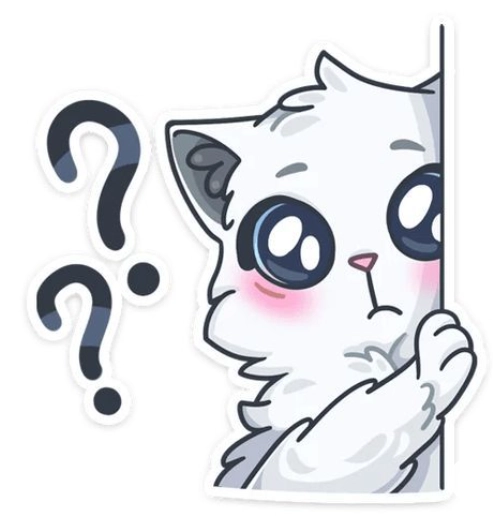
Partners
Additionally, their expertise was crucial in integrating gaming solutions, ensuring seamless interaction with our functionality. Together with Aviator Spribe, we also developed a content promotion strategy that greatly enhanced our brand’s perception in the market.
Who Benefits from Unfluff?
Unfluff is ideal for various creators and professionals, such as:
- Writers: With the help of a smart unfluffer, authors can streamline editing, focus on meaning, and reduce clutter in every draft.
- SEO Specialists: Optimize site text by eliminating fluff, improving search engine rankings and user experience.
- Digital Marketers: Craft engaging marketing materials that capture audience interest without redundant filler.
- Bloggers: Produce valuable, fluff-free blog entries that keep readers engaged and encourage repeat visits.
- Content Managers: Maintain a high standard of material across platforms, ensuring alignment with brand messaging and audience expectations.
-
Plagiarism, Paraphrasing, or AI? How Detection Tools Are Adapting
In 2025, the lines between original writing and imitation are blurrier than ever. Content no longer just gets copied word-for-word — it’s paraphrased, rephrased, or generated by tools like ChatGPT. The result? Writers, educators, SEO professionals, and brands must stay alert. The question is: how do we tell real from replica? And how do modern…
-
Cut the Fluff: Writing Clean, Direct, SEO-Friendly Copy
In digital writing, every word competes for attention. Readers want clarity, not filler. Yet many texts still rely on “fluff” — vague phrases, inflated language, and abstract buzzwords that do more harm than good. If you’ve ever read a paragraph and felt like nothing was actually said, that’s fluff in action. This article breaks down…
Practical Applications of Unfluff in Writing
Blog Entries
For bloggers, maintaining an informative and engaging tone is essential. This unnecessary word remover online helps bloggers identify sections that feel repetitive or padded, allowing them to refine structure and boost readability.
Product Descriptions
In e-commerce, clear and concise product descriptions are vital for converting visitors into customers. Unfluff can remove unnecessary jargon, ensuring product features and benefits are communicated effectively.
Articles and Essays
Whether writing articles for publication or essays for academic purposes, Unfluff helps ensure that material is focused and free from unnecessary filler, enhancing the overall impact and credibility of the writing.

Unfluff’s Role in SEO Improvement
Enhancing Keyword UsageUnfluff assists in refining material to ensure that keywords are used effectively and naturally. This improves the text’s relevance to search queries and enhances the likelihood of ranking highly in search engine results.
Improving StructureWell-organized material is more likely to engage readers and retain their attention. Unfluff helps writers structure their work logically, ensuring that each section flows seamlessly into the next.
Boosting User EngagementBy creating concise and meaningful material, Unfluff helps reduce bounce rates and increase time spent on the page. This improves user engagement and signals to search engines that your text is of high quality.

Getting Started with Unfluff
Using Unfluff is straightforward and accessible to all users. Here’s how to get started:
Step 1: Obtain a Free License Key
Sign up for Unfluff and receive a free license key, which you can use to access the tool online or as a WordPress plugin.
Step 2: Analyze Your Text
Copy and paste your draft into the unnecessary word remover online to scan for filler phrases, redundancy, and AI indicators. Here is a piece of advice: review the highlighted sections and consider how you can improve them.
Step 3: Refine Your Work
Let the unfluffer guide your edits, turning rough drafts into focused, compelling material ready for publication.
Step 4: Implement Changes
Once you’ve made the necessary adjustments, update your material on your website or platform. Monitor the impact of these changes on user engagement and SEO performance.


